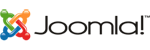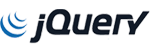Step 1: Restart your PC
Step 2: Close down the RushFiles client (right click RF icon in systray and click Exit)
Step3: Make sure that the hidden folder “RushFiles” ->Username->Files on your local harddrive is empty (folders are okay)
You can make a backup of the folder “yourusername” to be sure nothing is lost during the process
Step 4: Run the uninstaller.
Step 5: Check the uninstall log in C: \RFuninstalllog\
Step 6: Reinstall RushFiles
Step 7: Restart your PC again
How to read the log
If in the log, one or more of the lines begins with the FAIL or CHECK DETECT, something went wrong
If lines begins with CHECK DETECT: Means that key was not deleted in the register.
If lines begins with FAIL: It means the tool could not delete the file or the folder, or any other reason at all.
If your log shows any of the above, please let us know.