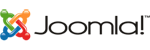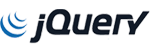Maak een permanente 301 redirect via .htaccess
Toepassingen voor een 301 .htaccess redirect:
-
Redirect losse pagina's op hetzelfde domein
Een oude pagina staat op een andere plek of deze is vervangen door een nieuwe pagina.
-
Redirect een oud domein naar een nieuw domein
You've moved a website from an old domain to a new one, and you want any old links to go to the new site.
-
Force www. version of domain to be used or you can force non www. version of domain to be used
Visitors access and link to your website in multiple ways such as example.com, and www.example.com and you can set one as the preferred method that your site displays.
-
Redirect all files with certain extension
You used to have all of your files using an extension like .php and have converted everything to .htm so using a 301 redirect you can update all links to use the new extension.
You have the ability to setup redirects for a domain in your cPanel interface one at a time, or following the steps below you can modify your .htaccess file directly to add these manually yourself.
Getting to your .htaccess file
On a Linux server you would use your .htaccess file to implement a 301 redirect for your pages.
Redirect individual files
To redirect individual files, like example.com/oldfile.htm to newfile.htm you can use a 301 redirect like this:
Redirect 301 /oldfile.htm /newfile.htm

To redirect one specific file to another domain such as example.com/oldfile.htm to example.net/newfile.htm:
Redirect 301 /oldfile.htm http://example.net/newfile.htm
Redirect an old domain to a new domain
If you had an old domain such as example.com, and now you decided you actually want to use example.net for the website. You could setup a 301 redirect for the entire domain, so that old links to example.com carry over.
Code in the example.com domain's .htaccess file:
RewriteEngine on
RewriteCond %{HTTP_HOST} ^example.com [NC,OR]
RewriteCond %{HTTP_HOST} ^www.example.com [NC]
RewriteRule ^(.*)$ http://example.net/$1 [L,R=301,NC]
Force www. version of domain to be used
A search engine like Google would see example.com and www.example.com as essentially two separate websites. They recommend you pick one version you'd like search engines to display and using a 301 redirect is a possible option.
If you have a lot of links on the web where people are linking to your site as example.com, but you would like your visitors to instead end up at www.example.com you can force this version of your domain with these rules:
RewriteEngine on
RewriteCond %{HTTP_HOST} ^example.com [NC]
RewriteRule ^(.*)$ http://www.example.com/$1 [L,R=301,NC]
Force non www. version of domain to be used
If you have a lot of links on the web where people are linking to your site as www.example.com, but you would like your visitors to instead end up at example.com you can force this version of your domain with these rules:
RewriteEngine on
RewriteCond %{HTTP_HOST} ^www.example.com [NC]
RewriteRule ^(.*)$ http://example.com/$1 [L,R=301,NC]
Redirect all files with certain extension
To re-direct all of one type of file to another, such as example.com/file.php to example.com/file.htm
RewriteEngine On
RewriteCond %{REQUEST_URI} .php$
RewriteRule ^(.*).php$ /$1.htm [R=301,L]

You should now know how to properly setup 301 permanent redirects on your website to help ensure that search engines and visitors coming to your site from older links can still get to your new content.